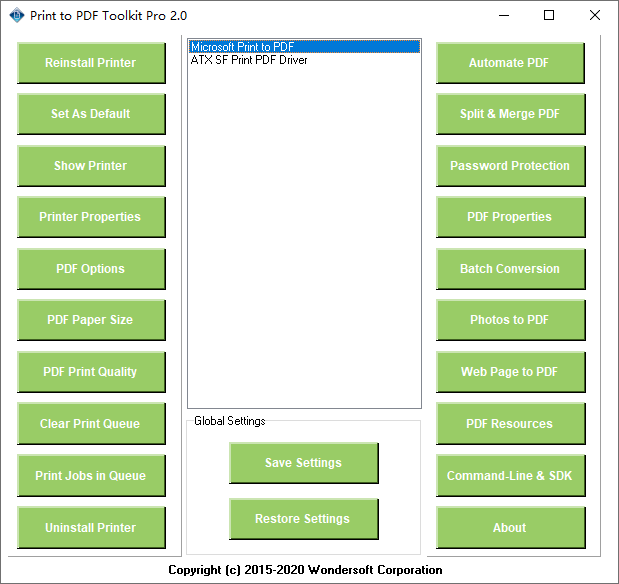Do you want to convert your Microsoft Word, Excel, PowerPoint, photos, graphics images, web pages or any other type of documents into a PDF file? Microsoft Print to PDF is a new software feature that comes pre-installed in Windows 10 as a virtual printer. As long as you have a license for Windows 10, you can use it without paying extra. Instead of printing on paper, Microsoft Print to PDF printer creates a PDF document from any document within any application, just as if it was printed. Just open your document in any application that has printing capability, press Ctrl + P keyboard shortcut or use the Print option from the application menu. You should see Microsoft Print to PDF available in the list of printers. Select it and click on Print. Choose where you want to save your PDF file and it's done.
Microsoft Print to PDF does not bring you all the features of Adobe PDF or other professional PDF creation software. Is there a way to enrich the features and functionalities of Microsoft Print to PDF printer? Print to PDF Toolkit Pro software is the answer.
If you happen to accidentally delete or need to create another Microsoft Print to PDF printer, this user guide will show you how.