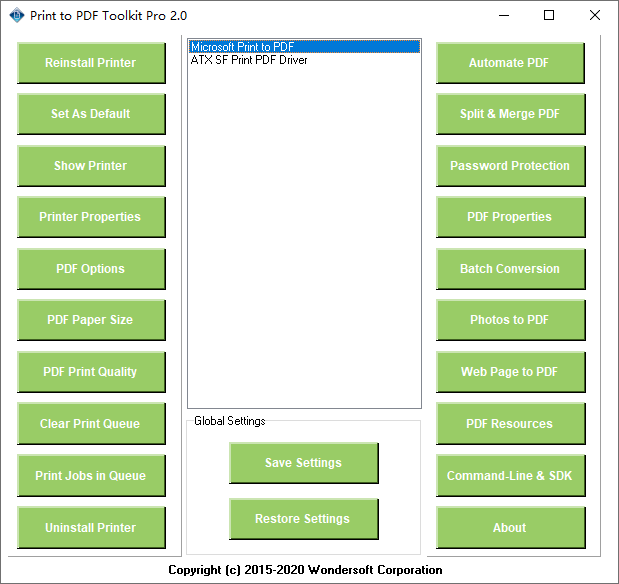When Microsoft Print to PDF printer does not work properly, simply reinstall the printer with the Toolkit Pro version software. You may also clear print queue or view print jobs with a click of your mouse button. Shortcuts to printer folder, printer properties, and printing preferences are available. You can also set Microsoft Print to PDF printer as your system default printer with a click. If you do not feel like Microsoft Print to PDF, you can removing it completely by clicking Uninstall button.
Both Print to PDF Toolkit Pro software and Repair Tool for Microsoft Print to PDF software allow you to troubleshoot and repair Microsoft Print to PDF printer. The former is Shareware, and the latter is Freeware.