REPAIR TOOL for Microsoft Print to PDF on Windows 10 - FREEWARE
Microsoft Print to PDF is a great feature in Microsoft Windows 10 and Windows 11. It is a virtual PDF printer that allows converting other types of documents to PDF files by printing the documents to Microsoft Print to PDF printer.
This repair tool helps you diagnose, troubleshoot, and repair Microsoft Print to PDF printer. Most of the problems with Microsoft Print to PDF can be fixed by simply clicking a button. The software tool makes refresh install, uninstall, and reinstall Microsoft Print to PDF software as easy as ABC. If you have a print job stuck in print queue, the tool helps you to clear your print queue. If your Microsoft Print to PDF printer fails to work properly, the tool solves your problem in a split second.

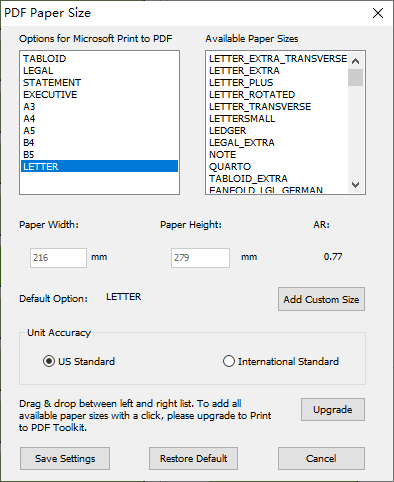
This repair tool is more than a simple repair tool, and it enables you to adjust paper size and define custom paper size as well as to adjust PDF print quality. You can back up and restore the settings of your Microsoft Print to PDF printer and software package easily.
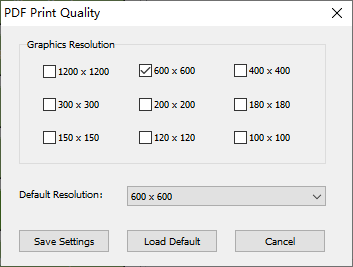
Here is the list of all the paper sizes that can be added by Repair Tool into Microsoft Print to PDF on Windows 10 and Windows 11,
| US & Canada | ISO A, B, C |
JIS |
Arch, ANSI, and Other |
|---|---|---|---|
Legal 216 x 356 mm |
ISO A0 841 x 1189 mm ISO B0 1000 x 1414 mm C0 917 x 1297 mm |
B0 1030 x 1456 mm |
Arch A 229 x 305 mm ANSI A 216 x 279 mm 4A0 1682 x 2378 mm |
Here are the types of errors that the Repair Tool can fix for Microsoft Print to PDF,
An error occurred while printing to Microsoft Print to PDF printer
Corrupted PDF file
Microsoft Print to PDF printer not working
Microsoft Print to PDF printer not available or missing or not showing
Microsoft Print to PDF printer not ready
Microsoft Print to PDF printer missing or PDF driver missing on Print to PDF missing on Windows 10
Microsoft Windows 10 lost print to pdf
Microsoft Print to PDF printer does not work
Microsoft Print to PDF printer gone or freeze or unknown problem or unexpected issue in PDF creation
Microsoft Print to PDF printer on Windows 10 print to pdf funktioniert nicht
Windows 10 Print to Adobe PDF not working
No Print to PDF option on Windows 10
Windows 10 not print to pdf or no print to PDF or not able to print pdf
Windows 10 print pdf without opening (This is a feature available in Microsoft Print to PDF, but needs to be enabled by Print to PDF Toolkit Pro)
Windows 10 print to pdf title box not automatically filled (Same as above. Need to be enabled by Print to PDF Toolkit Pro)
Windows 10 cannot print to pdf
Microsoft Print to PDF reports 'the handle is invalid' error or 'the parameter is incorrect' or 'element not found' error
Microsoft Print to PDF gives an error 'sharing not working' (Microsoft does not support PDF printer sharing. Please try PDF Writer for Windows 10)
Unable to connect to Microsoft Print to PDF printer
Microsoft Print to PDF shortcut not working
Spooler keeps stopping, spooler not working, spooler will not stay running
Spooler service keeps stopping, spooler keeps stopping
Spooler crashing, spooler location error, spooler very slow, spooler issues, spooler won't start
Print Job stuck in queue, job won't delete, jobs stuck in queue
Print Job stuck deleting, job disappears from queue
Status error given by Microsoft Print to PDF printer
Microsoft Print to PDF reports 'this file can't be previewed' or 'ifilter not working' or 'ifilter is not found'
Microsoft Print to PDF won't print, shows wrong icon
Microsoft Print to PDF zoom/scaling display issues
Icons flashing, icon change, icon missing, icons not showing, icons black
Microsoft Print to PDF printer printing issues or not working
Microsoft Print to PDF create empty PDF, creates
0 bytes PDF file or zero byte PDF file or Just once screen PDF without any content
Microsoft Print to PDF keeps stopping, keeps crashing, key not working, keeps shutting down, keeps failing, keep getting stuck
Microsoft Print to PDF cannot create multiple pdf files at once (This automation feature needs to be enabled by Print to PDF Toolkit Pro)
Microsoft Print to PDF management missing, management not showing printers, management script error
Adobe pdf not working, Microsoft Print to PDF not working either
Microsoft Print to PDF printer is broken or missing on Windows 10
Microsoft Print to PDF printing black lines or printing blank pages
Microsoft Print to PDF title box not automatically filled
Microsoft Print to PDF button greyed out
Microsoft Print to PDF button missing or button not working
Cannot print to pdf or can't print to pdf or unable to print to pdf or can't print to pdf or 'an error occurred while printing' error message
Microsoft Print to PDF default folder or default location error (This automation feature needs to be enabled by Print to PDF Toolkit Pro)
Command line for Microsoft Print to PDF (This feature can be enabled with Print to PDF Toolkit Pro SDK)
Microsoft Print to PDF printer high CPU usage
Test page can be printed but nothing else with Microsoft Print to PDF
Microsoft Print to PDF Test page access denied or test page error
Microsoft Print to PDF generates PDF files with thumbnail black or thumbnails not working or thumbnails slow or thumbnails not showing
Repair Tool for Microsoft Print to PDF is freeware for personal and commercial use, free for individuals, organizations, and companies. It is designed for Windows 10, and it does not work on Microsoft Windows 8.1, Windows 8, Windows 7, Windows Vista, or Windows XP.
For those who are looking for more features and wish to enrich the features and functionalities of Microsoft Print to PDF, Print to PDF Toolkit Pro might be an ideal solution.
Product Comparison
Repair Tool for Microsoft Print to PDF is freeware, designed to reinstall Microsoft Print to PDF printer and software package. It allows you to diagnose, fix problems with Microsoft Print to PDF printer. However, it does not offer you any advanced options for PDF creation. Print to PDF Toolkit Pro software is a paid software, offering you a wide range of advanced PDF features. If you dream big features on small budget, the toolkit pro software is your choice. PDF Writer for Windows 10 is the most powerful and professional PDF creation software offered by Wondersoft, designed for professionals who manipulate PDF documents on a daily basis.
Repair Tool for Microsoft Print to PDF is NOT backward compatible with Microsoft Windows 8.1, Windows 8, Windows 7, Windows Vista, and Windows XP.
5-year free maintenance and upgrades are available for all registered users.