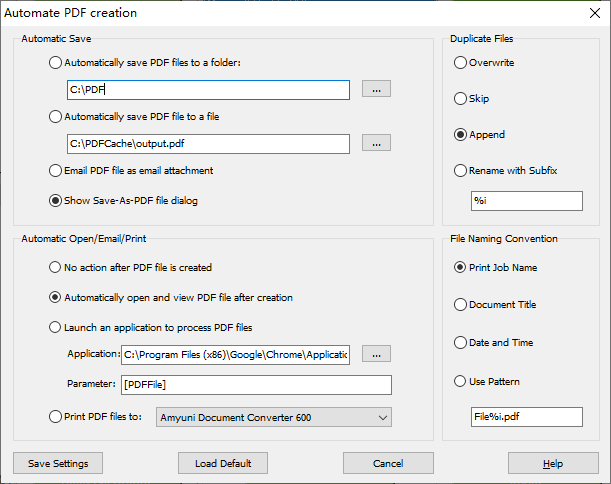There are four options available in 'Automatic Open/Email/Print' section. It is a section designed for post-processing PDF files.
If you do not want to do anything with your PDF file after it is created, simply choose this option. It is also the default option for Post-Processing.
Adobe Acrobat allows opening PDF file after it is created by Adobe PDF printer. This is good for those professionals who would like to review how the PDF file looks like after creation. If you would like to get the same review, simply choose 'Automatically open and view PDF file after creation'. Your PDF file would be viewed in Microsoft Edge web browser or other software application on Windows 10 depending on which software is your default program for PDF file type. If you have installed Adobe Reader, and set it as the default program for PDF file type, your PDF file would be opened and viewed in Adobe Reader software window after the PDF file is created.