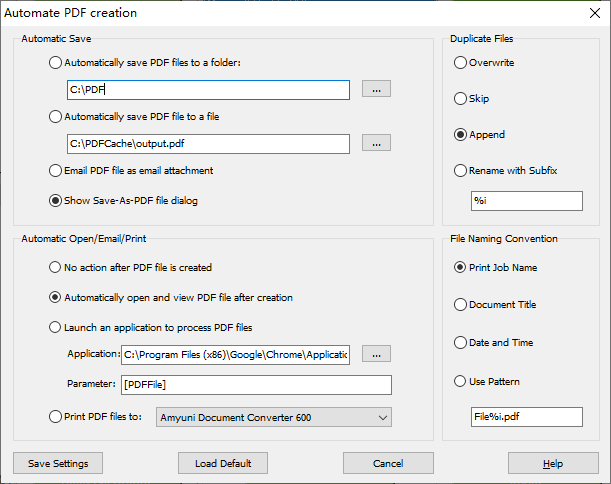Print Job Name - You make the decision how the target PDF file is named. Usually the target PDF file uses the same file name but a .PDF extension as the name of your source file. For example, if you print a document namely Resume.docx from Microsoft Word, your PDF file is named Resume.pdf, if you choose Print Job Name in File Naming Convention.
Document Title - The name of the target PDF file follows Document Title of your source file.
Date and Time - This is a useful option for document work flow and automation purpose. The name of the target PDF file follows the date and time the file is created. For example, if the target PDF file is created at 11:00AM on May 1, 2020, and its name is 20200501_1100.pdf.
Use Pattern - This option is for more flexibility with regard to the name of the target PDF file. %i stands for an Integer value. More options for suffix are available in SDK.